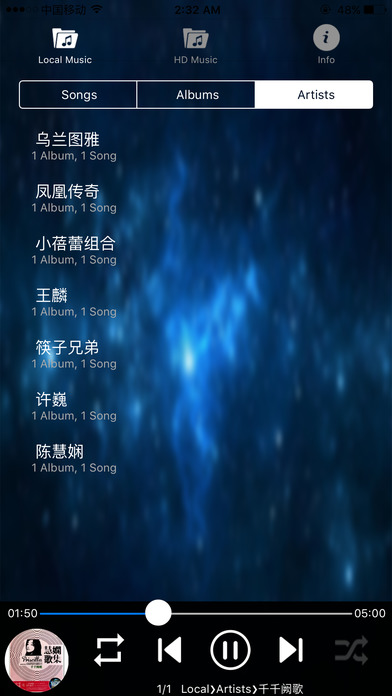
SMSL Player is the music playback application which can playback Hi-Fi quality high resolution music format up to 192KHz/24-bit.
[Features]
Playback audio file inside your Apple devices library
Playback high resolution audio file like WAV and FLAC
Play/Pause/Next/Previous controls are available
Update the firmware in the future
[Supported Audio File Format]
WAV/ALAC/AIFF/FLAC, up to 192KHz/24bit
[Hi-Res Music Playback]
To enjoy Hi-Res music, please connect iPhone/iPad/iPod Touch to your PC and transfer the music file through iTunes.
[How to input the Hi-Res Music files]
1/. Launch iTunes on PC
2/. Connect your iPhone/iPad/iPod touch to PC by USB
3/. Select device in iTunes
4/. Select [App] tab
5/. Select [SMSL Player]
6/. Add Hi-Res Audio files in [Documents] list
7/. The file added will shown in the tab [HD Music] of the App


